用微软官方的名字
$:string interpolation,字符串插值(也有称“内插”)。[ɪnˌtɜːrpəˈleɪʃn]
@:verbatim identifier,逐字标识符。[vɜːrˈbeɪtɪm]
$:字符串插值
C# 中,有人使用 string.Format 的代替字符串相加,其实这个并不好,参数太自由,有点乱,而且效率也不高。
其实可以使用 $。
string s = $"姓名:{name}";name 是一个变量,搞个 PHP 的一下就明白了,而且这里不单使用变量,还可使用属性啊、方法啊这些。
结构
{<interpolationExpression>[,<alignment>][:<formatString>]}
前面的示例,我们只使用了表达式,还可以使用 formatString,比如:
{dateTime:yyyy-MM-dd}
还有一个不常用的 alignment,是个数值:
正数:内容居右,左侧空格填充,使整个字符串达到指定的长度,类似于 PadLeft。
负数:内容居左,左侧空格填充,使整个字符串达到指定的长度,类似于 PadRight。
微软的示例如下:
Console.WriteLine($"|{"Left",-7}|{"Right",7}|");
const int FieldWidthRightAligned = 20;
Console.WriteLine($"{Math.PI,FieldWidthRightAligned} - default formatting of the pi number");
Console.WriteLine($"{Math.PI,FieldWidthRightAligned:F3} - display only three decimal digits of the pi number");
// Expected output is:
// |Left | Right|
// 3.14159265358979 - default formatting of the pi number
// 3.142 - display only three decimal digits of the pi number转义字符
{、} 被当作了特殊字符,如需要转义,请使用 {{、}}。
: 也是分隔格式的特殊字符,所以在三目运算时,请用括号括起来:
$"{(review ? "a" : "b")}"@:逐字标识符
用法一、让关键词变成普通变量
string @for = "itpow";
如上,本来 for 是关键词,不能用作变量,但是我们加一个 @ 就可以,后面要用的时候,就按 @for 使用这个变量。
用法二、多行文本
string html = @"<table> <tr> <td class=""name""></td> </tr> </table>";
如上,可以直接换行,写成多行了,省去写 \r\n,很是方便。
此时引号的转义字符,由 \ 变成了 ",即 " 变 ""。
用法三、解决属性名冲突
这个比较特殊,但是这个真不常用。
public class Info : Attribute
{
public Info()
{
}
}
public class InfoAttribute : Attribute // 在某本书的规范要求中,建议对自定义属性添加 Attribute 后缀
{
public InfoAttribute()
{
}
}上述命名,第二个以 Attribute 结尾,这个很关键,假如我们对上述进行使用:
[Info()]
public static void Main()
{
}这会有二义性的,编译通不过,我们改为:
[@Info()]
public static void Main()
{
}
[InfoAttribute()]
public static void Main2()
{
}即:要使用短的(不带 Attribute)就加上 @,要使用长的(带 Attribute)那个,就使用的完整名称,就不会有歧义了。
另外,长的那个,你要加 @ 也可以,只是有点没必要。
$ 如何与 @ 同时使用呢?示例如下:
stringBuilder.Append($@"<li>
<a href=""?id={item.Id}"">{HttpUtility.HtmlEncode(item.Title)}</a>
</li>");$ 在前,@ 在后。
Visual Studio 关于 @ 和 $ 的提示说反了
它把 @ 和 $ 说反了,如下:
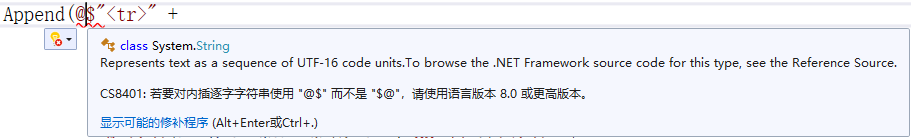
注意:从 C# 8.0 开始,@ 与 $ 的顺序就无所谓了。